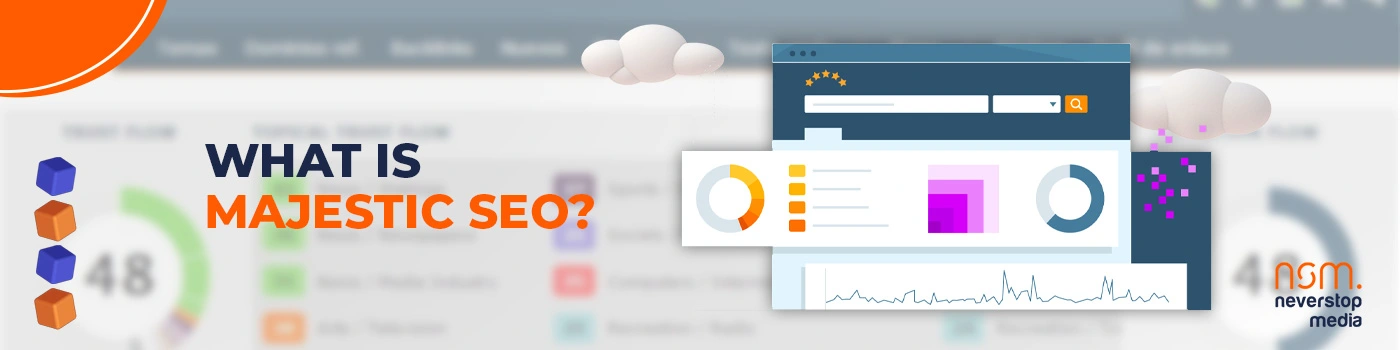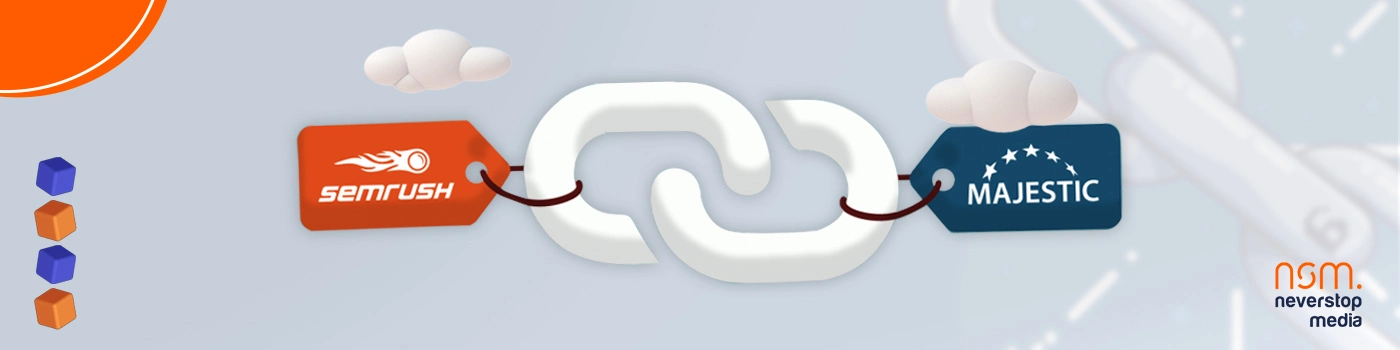What is Majestic SEO?
Majestic SEO is an SEO link tool. This software specializes in analysis features and link-building. Thus, unlike other platforms such as Semrush and Ahrefs, Majestic SEO is solely focused on backlinks.
The developers of Majestic SEO claim that the platform is the best for backlink checking.
Features of the Majestic SEO plugin
The Majestic SEO tool provides you the opportunity to analyze links using several different advanced features. Mentioned below is the list of different features and their subsets. Let’s take a look at each one of these features in detail.
- Summary
- Topics
- Referring domains
- Backlinks
- Context
- New
- Lost
- Anchor text
- Pages
- Related sites
Summary
This option under the site explorer features provides you with a blanket of information about a website’s link portfolio. The summary option provides you with an overview by scanning all the site links to provide you with insightful link metrics. Some of the components of a link profile include the following:
- Indexed URLs
- Topical trust flow
- Referring domains
- Crawled URLs
- Citation flow
- Referring IP addresses
- Trust flow
Topics
The topic feature will enable you to analyze where the websites are getting their backlinks from. Using the topic feature does not determine the niche of your website based on the content posted on it.
It is understood that Google analyzes the website niches that link to your site in order to identify what your website is all about.
For example, if your website is all about travel and tourism. And most of your links are from other leading travel and tourism websites. Google will identify that your website is all about this particular niche.
Referring domains
This is a common feature that is found across all other backlink analysis platforms. Referring domain will provide you with a list of all the websites or domains that are linking to your site.
There are several different ways to filter out the results as well. Some of the Majestic filters that you can apply are top-level domain, trust flow, and citation flow.
Backlinks
The backlinks report feature is again similar to that of Ahrefs or Moz Pro. What this does is that it provides a detailed breakdown of a given website’s backlink portfolio.
Just like the previous feature, referring domain. There are hundreds of different filters that you can apply to view specific results.
Context
This feature is a more detailed and insightful breakdown of a website link portfolio. Enabling the context feature will provide you with details regarding the codes or tags embedded under each link.
Each one of these tags will help you identify different measures of the website. For instance, some of the things that these tags indicate are old or new links, the number of external links on the page, follow or dofollow links etc.
New
The ‘New’ feature is a pretty straightforward option. Enabling the new feature in the site explore will show you all the new links that have been built by the site.
Lost
Enabling the lost feature in Majestic SEO will help you identify the links lost by the site. It’s as simple as that.
Anchor text
The anchor text feature will show you the most common forms of anchor text websites use to link to a specific domain or subpage. This is another common feature that you find on other link management tools.
Pages
Using the pages feature, you will be able to identify a list of pages on a website with the most number of backlinks. This similar feature is available on other tools like Ahrefs and Semrush but they have different terms. In Ahrefs, this feature is known as ‘Best by links.” Semrush, on the other hand, refers to this as ‘Indexed pages.”
This is a fast and efficient way to identify which of those pages on a site have link authority, referring domains, and backlinks.
Related sites
The related sites feature is as simple as the name suggests. It provides a list of all the sites that are closely related to the ones you are currently analyzing.
Majestic SEO pricing
Although you can register on this platform for free and use some of its features, there are different payment plans available. These payment slabs open up the possibility of using various features present in the tool.
The free usage of the Majestic SEO tool will enable you to access only a few features. Perhaps if you opt for the paid versions, you get to utilize other options as well. There are three different payment plans available. $49, $99, and $399 are three different per-month plan options available.
SEO management tools
Of the many SEO management tools available in the market, there are few that are closely compared to Majestic SEO. We have compared Ahrefs and Semrush to the platform to show you some of the similarities and differences of these tools.
Majestic SEO vs Ahrefs
Ahrefs is comparatively more expensive than Majestic SEO. While Ahrefs is more detail-oriented and has relatively more features, if your usage is just limited to backlinks, Majestic SEO is the tool to use.
Majestic SEO vs Semrush
Coming to the comparison of Semrush and Majestic SEO, there exists a substantial difference between both of them. Based on our usage of both these platforms, we have noticed that Majestic SEO is far more effective and accurate.
Majestic SEO: Analyze links in detail
While there are many other SEO tools available in the digital space, people choose Majestic SEO for specific backlink analysis. Every SEO tool has its plus points and shortcomings. What ultimately matters is how you want to use it and for what purpose. While Majestic claims to be the most powerful link management tool, we believe that it all depends on the end user. So try out their free trial to identify its usage for your website and see what works best for you.